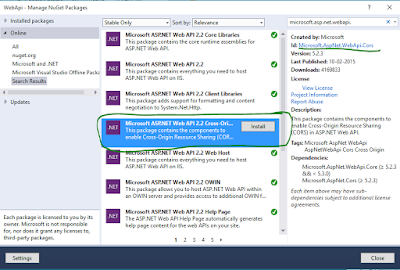When you come across the above error while inserting into the database table using LINQ the reason for that is your Database table doesn't have a primary key I was trying to insert the data into the table which does not have any primary key created on it the solution is to create the primary key on that table.
A solution's to the problem's related to Web Technologies like ASP.Net, Angular Js, WebApi,Python & Other Open Source Technologies.
Sunday, October 29, 2017
No 'Access-Control-Allow-Origin' header is present on the requested resource.
When we create a web API and it works fine in our local application or the same application but if we want that same API to use in the different application then we come across an error known as the 'Access-Control-Allow-Origin'
Please look at the below image
To solve that error we need to do the following thing.By setting the cors we are allowing the other users to access our web API we can set the restriction also on the controllers or on the methods of our web API so that users can only access the content which we want them to access. Please find the ways how to enable cors in your application.
First, install the library Nuget Package Link
Then add the below namespace in your application
Please look at the below image
Failed to load
http://localhost:4815/api/v1/user/hello: No 'Access-Control-Allow-Origin'
header is present on the requested resource. Origin 'null' is therefore not
allowed access.
To solve that error we need to do the following thing.By setting the cors we are allowing the other users to access our web API we can set the restriction also on the controllers or on the methods of our web API so that users can only access the content which we want them to access. Please find the ways how to enable cors in your application.
First, install the library Nuget Package Link
Then add the below namespace in your application
using System.Web.Http.Cors;
After adding the namespace you will able to access the EnableCors attribute
[RoutePrefix("API/v1/user")]
[EnableCors("*", "*", "GET,POST")] //add this line
public class UserController : ApiController
{
[HttpGet]
[Route("Hello")]
public HttpResponseMessage Hello()
{
return Request.CreateResponse(HttpStatusCode.OK,"I'm from WebAPI");
}
}
Also, go to the web API config and add this lines
public static class WebApiConfig
{
public static void Register(HttpConfiguration config)
{
// Web API configuration and services
// Web API routes
config.MapHttpAttributeRoutes();
config.Routes.MapHttpRoute(
name: "DefaultApi",
routeTemplate: "api/{controller}/{id}",
defaults: new { id = RouteParameter.Optional }
);
EnableCorsAttribute co = new EnableCorsAttribute("*", "*", "GET,POST"); //add this line
config.EnableCors(co); //add this line
}
}
Friday, October 27, 2017
The object has not yet been initialized. Ensure that HttpConfiguration.EnsureInitialized() is called in the application's startup code after all other initialization code.
When you get the above exception after running your WebAPI follow the below steps to resolve the error
method write the below line of code.
method write the below line of code.
just open the Global.asax.cs class and under the Application_Start()
public class WebApiApplication : System.Web.HttpApplication
{
protected void Application_Start()
{
GlobalConfiguration.Configure(WebApiConfig.Register);
GlobalConfiguration.Configuration.EnsureInitialized();
}
} .CS file not visible in Visual Studio
None of the .cs files are opening in the visual studio the solution for that is locate to the below folder at the location
C:\Users\My PC\AppData\Local\Microsoft\VisualStudio\12.0
Folder Name: -
ComponentModelCache
and delete the folder.If the message comes access is denied then check if any instance of the visual studio is running close it then delete the folder and check it worked for me.
Subscribe to:
Posts (Atom)
Git Commands
Git Version To check the git version Git -v Git Clone To clone the repository, use the following command: Git clone [u...

-
Below are the steps to deploy the Django application on XAMPP apache server. Assuming that you have already downloaded and installed the...
-
using MongoDB.Bson; using MongoDB.Driver; static MongoClient client = new MongoClie...
-
If you get the following error while displaying the data using procedure then follow the below steps :- Then go to...