Below are the steps to deploy the Django application on XAMPP apache server.
Assuming that you have already downloaded and installed the following.
Assuming that you have already downloaded and installed the following.
- Search for python windows package on Google to download the mod_wsgi file. use the link https://www.lfd.uci.edu/~gohlke/pythonlibs/
- After downloading extract it with 7zip to copy the file see the below image.
- After copying the file from the folder rename it with mod_wsgi.so and paste the file where the XAMPP server is installed on your system inside the modules.
- Make change in the httpd.conf file
- Add the below line in httpd.conf
- Create a Django project inside the htdocs folder.
- After completion of the project when ready to deploy once again open the httpd.conf and add few more lines of code.
- After add the above lines of code then restart the system and run the XAMPP server to check
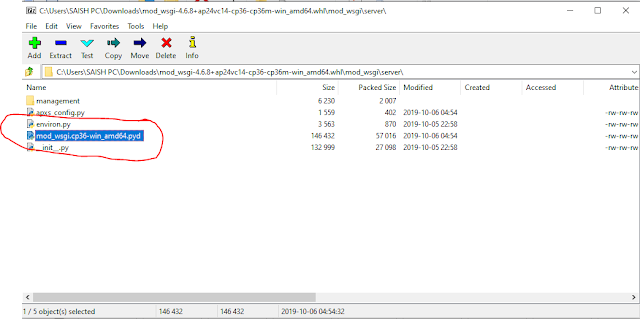



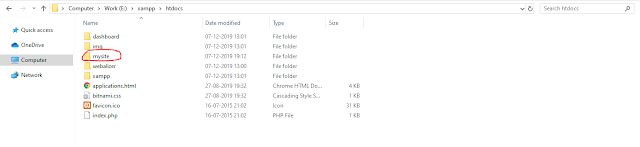





Awesome Post. Great Content. It is very inspiring to read your post. Waiting for your updates.
ReplyDeleteDjango Online Courses
Django Training in Hyderabad
Python Django Online Training
Python Django Training in Hyderabad
Hi, thanks for your contribution. I already tried this solution that you propose, and it works with sqlite, but it doesn't work with mysql. Could you help me how to do it with mysql.
ReplyDeleteHi, just a question, will this method allow other computers on an intranet to connect to my django application? If so, what is the link that they would be following to do this?
ReplyDeletegood solution thanks for uploaded this one.
ReplyDeleteFull Stack Training in Chennai | Certification | Online Training Course | Full Stack Training in Bangalore | Certification | Online Training Course | Full Stack Training in Hyderabad | Certification | Online Training Course | Full Stack Training in Pune | Certification | Online Training Course | Full Stack Training | Certification | Full Stack Online Training Course
Great job for publishing such a nice article about Xampp. Your article isn’t only useful but it is additionally really informative. Thank you because you have been willing to share information with us. how to change port number in xampp server
ReplyDeleteXAMPP: A Beginner's Guide to Setting up a Local Development Environment for Website Projects
ReplyDelete