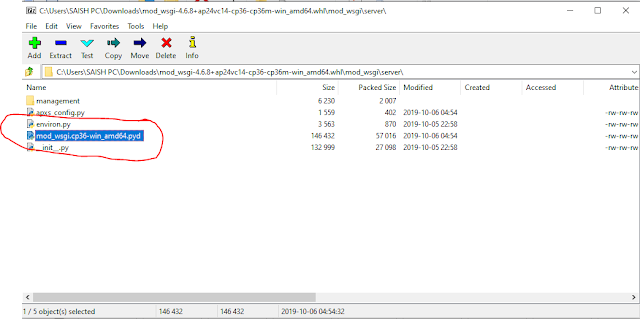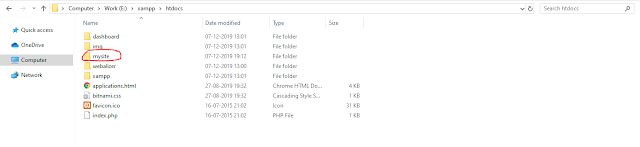Below are the steps to deploy the Django application on XAMPP apache server.
Assuming that you have already downloaded and installed the following.
Assuming that you have already downloaded and installed the following.
- Search for python windows package on Google to download the mod_wsgi file. use the link https://www.lfd.uci.edu/~gohlke/pythonlibs/
- After downloading extract it with 7zip to copy the file see the below image.
- After copying the file from the folder rename it with mod_wsgi.so and paste the file where the XAMPP server is installed on your system inside the modules.
- Make change in the httpd.conf file
- Add the below line in httpd.conf
- Create a Django project inside the htdocs folder.
- After completion of the project when ready to deploy once again open the httpd.conf and add few more lines of code.
- After add the above lines of code then restart the system and run the XAMPP server to check