open the run window by pressing Ctrl + r and type the
command dcomcnfg.
Then follow the below steps : -
1. Expand the component services & select my computer
then expand the my computer and select the DCOM Config.
2. Then in the right side search for the Microsoft Excel
Application and then right click select the properties.
3. Under the identity tab.
4. Which user account do you want to use to run this
application ?. Select the interactive
user and click apply
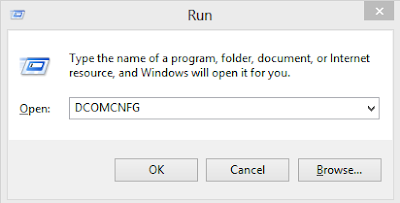





No comments:
Post a Comment